|
Webcelerator™ Opera |
||||
Thank you for using
Webcelerator
- Click "File" on the toolbar and choose "Preferences."
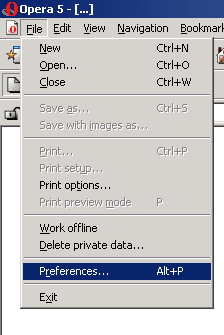
- Select connections from the left side navigation menu. On the right side click the button, Proxy Servers.
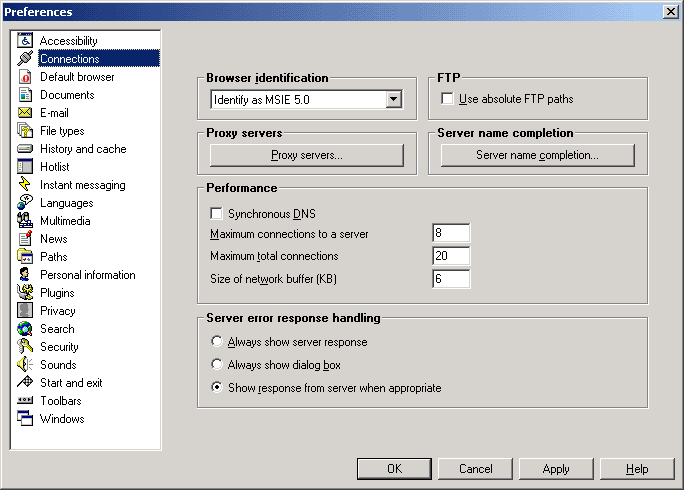
- Check the HTTP option. Enter the HTTP proxy address setting of 127.0.0.1 and port number 24491.
NOTE: Opera settings are not automatically handled by Webcelerator. You will have to remove this line manually, should you ever decide to uninstall Webcelerator.
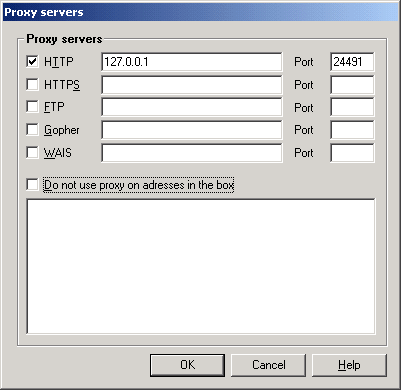
E-mail our Webmaster for any questions or comments regarding this site.
Copyright ©1993-2001 eAcceleration Corporation, All rights reserved.
Webcelerator is a Trademark of eAcceleration Corporation.
Copyright ©1993-2001 eAcceleration Corporation, All rights reserved.
Webcelerator is a Trademark of eAcceleration Corporation.